ScanDocs works great with Xero
Connect to Xero, and say goodbye to paperwork headaches – with ScanDocs
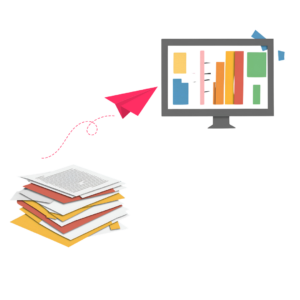
How do I connect to Xero?
Log in to ScanDocs, go to Integrations, and connect to Xero.
You may need to log in to Xero, and then authorise the connection between ScanDocs and your Xero business.
Your suppliers and account codes will then import into ScanDocs, and you can start using ScanDocs with Xero right away.
What information is sent to Xero?
When you save a bill in ScanDocs, we scan it, and extract the supplier, date, and other details.
- Instant scanning of your bills and receipts – supplier name, invoice date, reference, amount, VAT details, and more!
- Matched to your existing suppliers in Xero
- AI suggests which Xero account code to use
- VAT details are handled automatically (including the complex domestic reverse charge for construction)
But that’s not all!
- Bill or receipt images are saved to Xero
- Use for multi-currency bills and receipts
- Construction Industry Scheme? That’s supported too.
- Process multiple bills at once
- We extract from attached files, and also from the body of an email itself
- Link back to ScanDocs from inside Xero
I have questions
No problem!
Contact us, and we’ll be happy to help.
Testimonials
Join hundreds of small businesses, accountants and bookkeepers.
“
Intuitive, fully featured and highly configurable
Nathan Lawson
⭐ ⭐ ⭐ ⭐ ⭐
Get started
Try for free today
Connect ScanDocs to Xero and try for free. Unlimited usage for 30 days.
